Hooray for flexibility!
This post will take you step-by-step through the re-scheduling process should you need to make a change. It is all done very simply through your email and a few clicks.
Entrada Piano Academy schedule’s each student’s lessons for the Summer and Fall-Spring schedules on its private online calendar. A confirmation email is then sent out to each parent to let them know that these appointments have been set.
Step 1) Save this email in a folder for use throughout the year. It will look something like this:
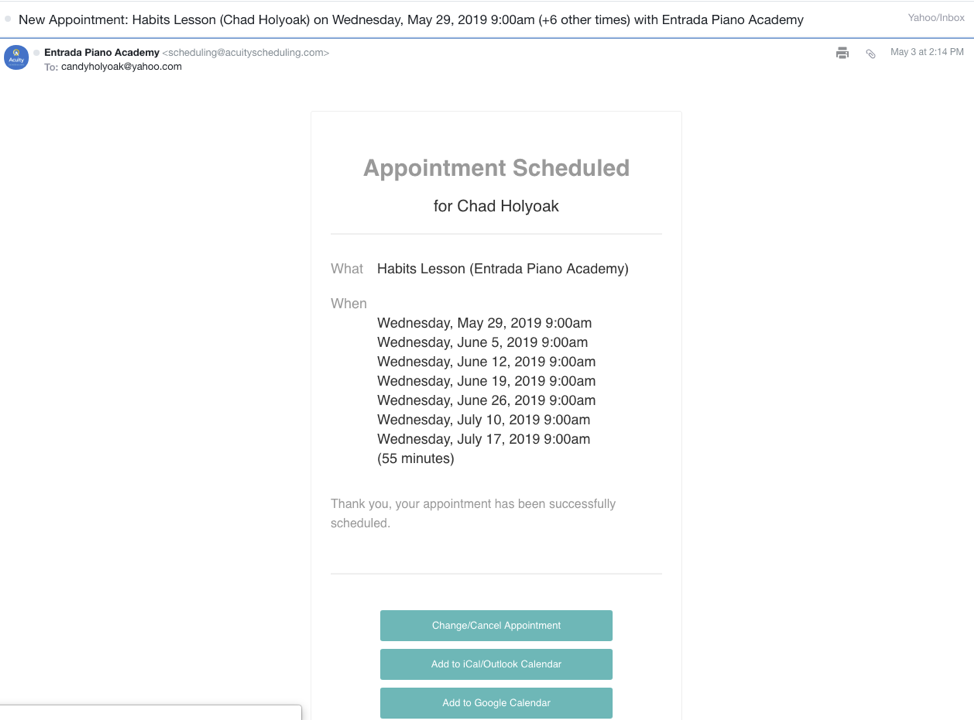
(This is an example of the Summer lesson schedule, with all 7 weeks listed. Fall-Spring schedules include a list of about 33 lessons that span the length of the school year.)
Step 2) If you need to change the day or time of a lesson, simply click Change/Cancel Appointment from the email.
Note: Each week you will also receive an email to remind you of that week’s upcoming lesson, with its own Change/Cancel Appointment button.
You will be redirected to a browser window that looks like this:
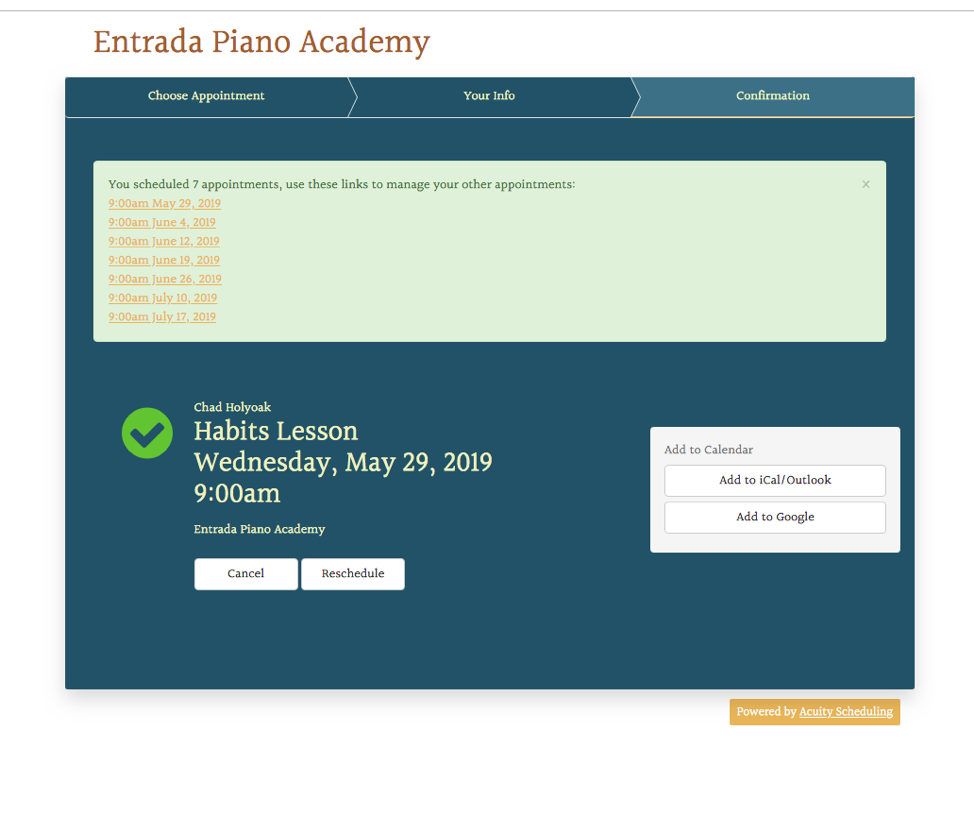
Step 3) Click on the date that needs to be rescheduled to open this page:
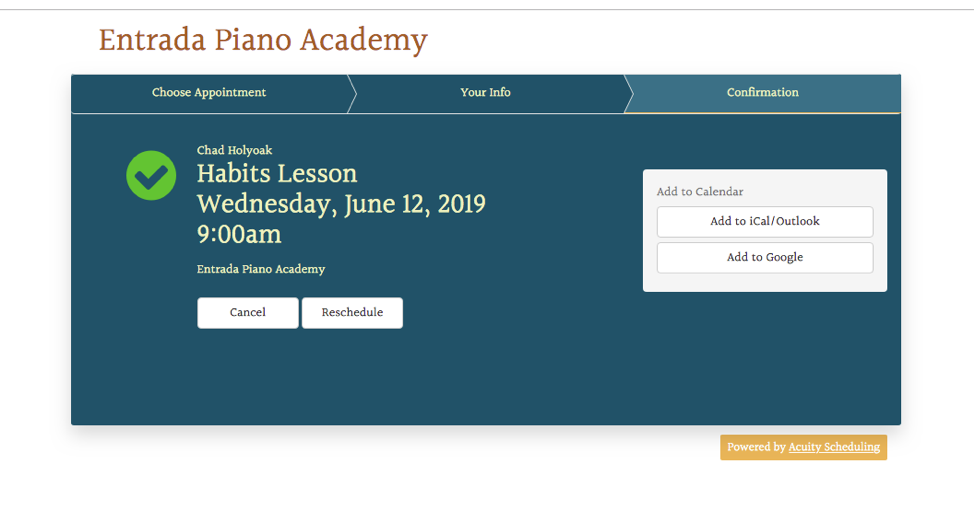
Step 4) Click Reschedule to access the calendar:
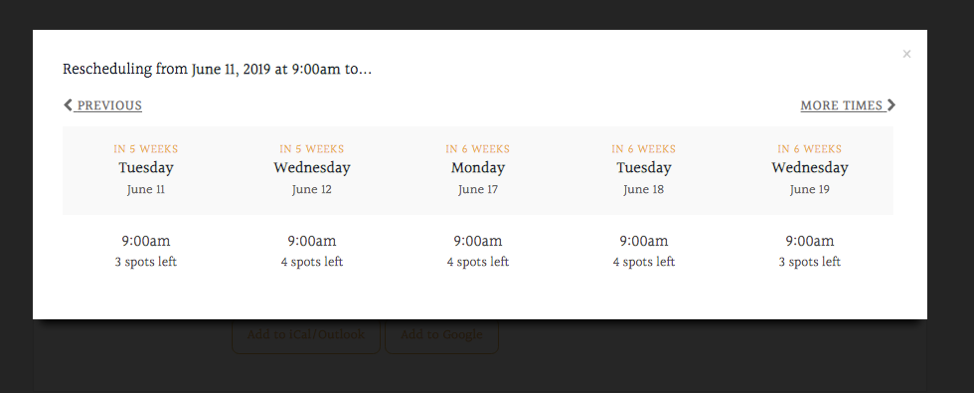
Step 5) Find the available open slots.
In this example, we’ll change the lesson from the 11th to the 12th of June. There are open slots at 9:00 am on the 12th.
Note: If there are no open slots available on the week you are trying to reschedule, simply choose another week, or even schedule two lessons in the same week.
Step 6) Select the time slot you want and click Reschedule:
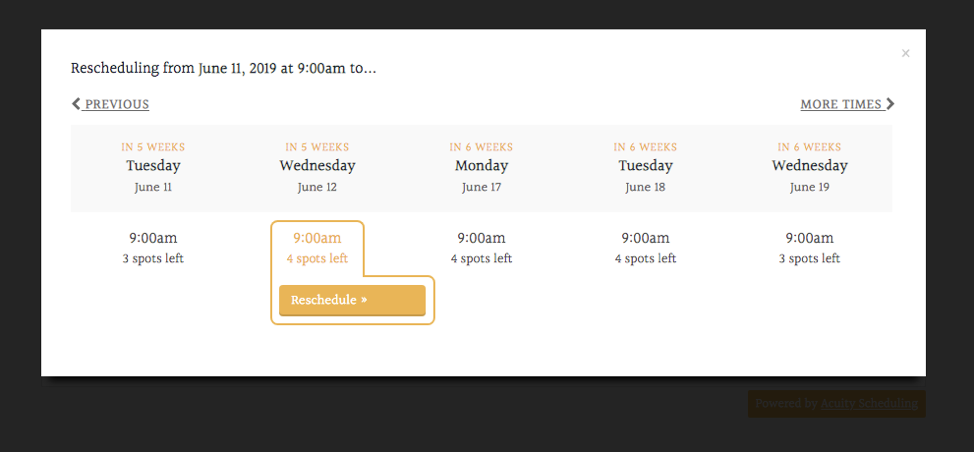
You will see a confirmation message:
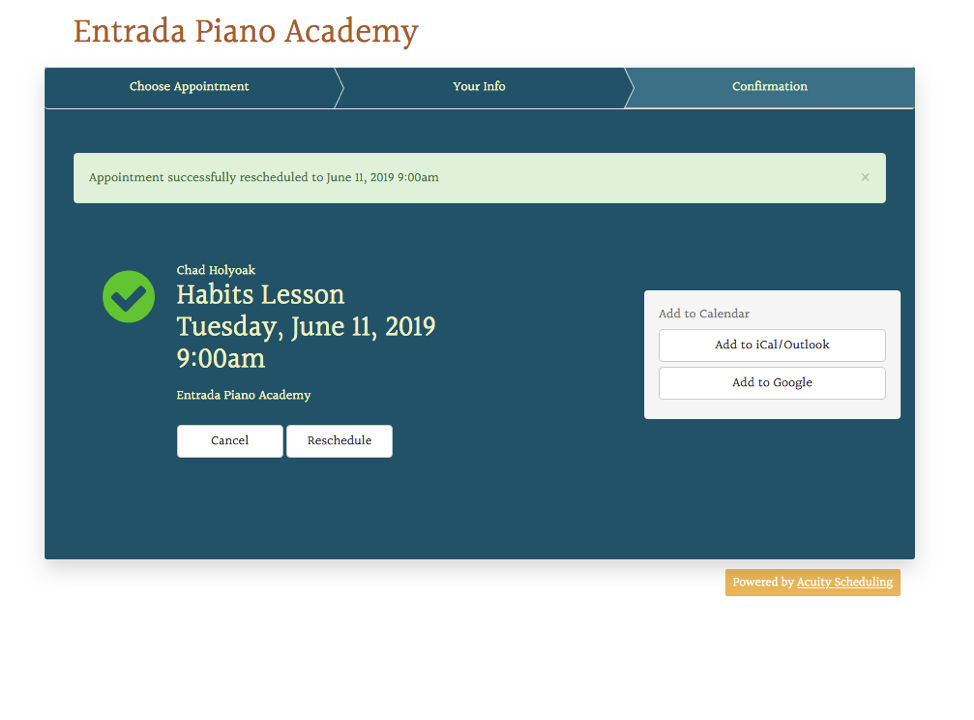
The calendar open’s up the student’s old time slot making it available for others to schedule as needed.
Step 7) Next, check for a confirmation email from Entrada Piano Academy with the new date/time:
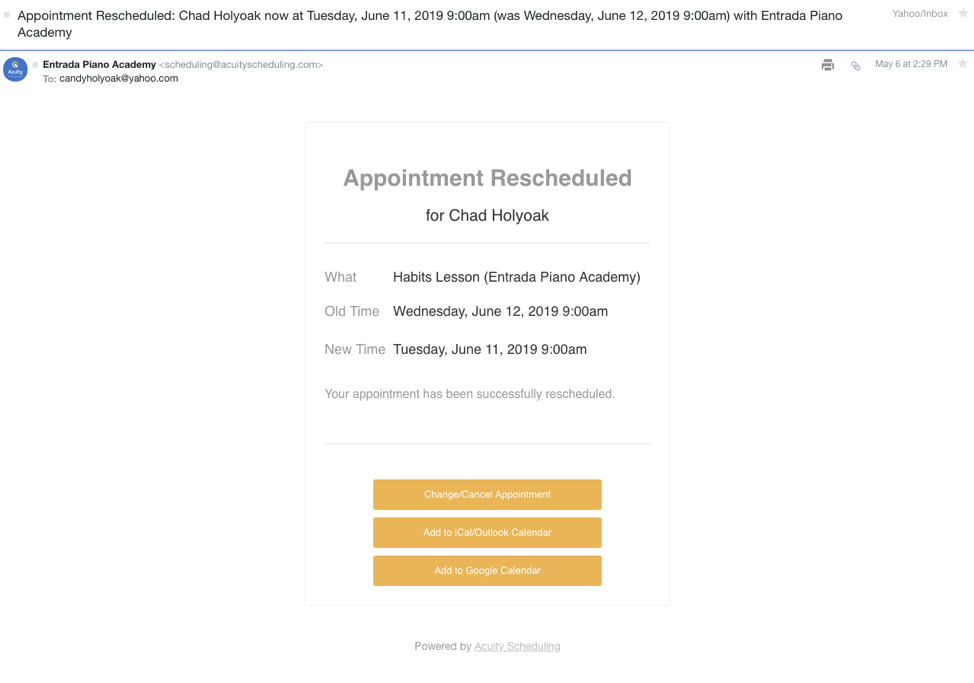

And that’s it!
You are officially ‘Entrada Flexible’. And if you’d like, add the date to your preferred calendar and let technology automagically remind you when the next lesson is scheduled.
For families with more than one student enrolled, simply follow these steps for any of your students and juggle changes from your computer or phone like a yogi master posing in the desert!
...Hey, still have questions? No worries. Just drop us a note on our Contact Us page, or give us a call at (405) 503-7570.

